Improve your website’s performance
5 reasons and solutions for your slow website
1. Optimise Images
- If your image is 3000×3000 but you only show it at 500×500 then it’s wasted and even more so on a mobile
- Once your images are ready, run through an optimiser like tinypng or kraken.io
- Utilise responsive images so you can display large ones on a desktop and smaller ones at smaller sizes
Images optimised, but your site’s still sluggish?
It might be time for a ‘digital detox’. Does everything on that page really need to be there? Let’s talk declutter..
2. Reduce HTTPS requests and optimise flow
Fewer Requests, Faster Loads: Every image, script, and style tag on your page is a tiny detour for your visitors. Streamline your site by cutting down on these digital roadblocks.
- Compress images: Reduce the file size of your images without sacrificing quality. Smaller images mean faster load times.
- Merge your CSS and JavaScript files: Instead of loading multiple files, combine them into one or two – reducing the number of browser requests.
- Enable Browser Caching: This allows your sites static files to be stored on your users computer, speeding up page download times.
3. Is Your JavaScript Slowing You Down?
JavaScript can add interactive elements and dynamic content to your website, making it a fantastic tool for enhancing the user experience. However, it can also be a performance drain.
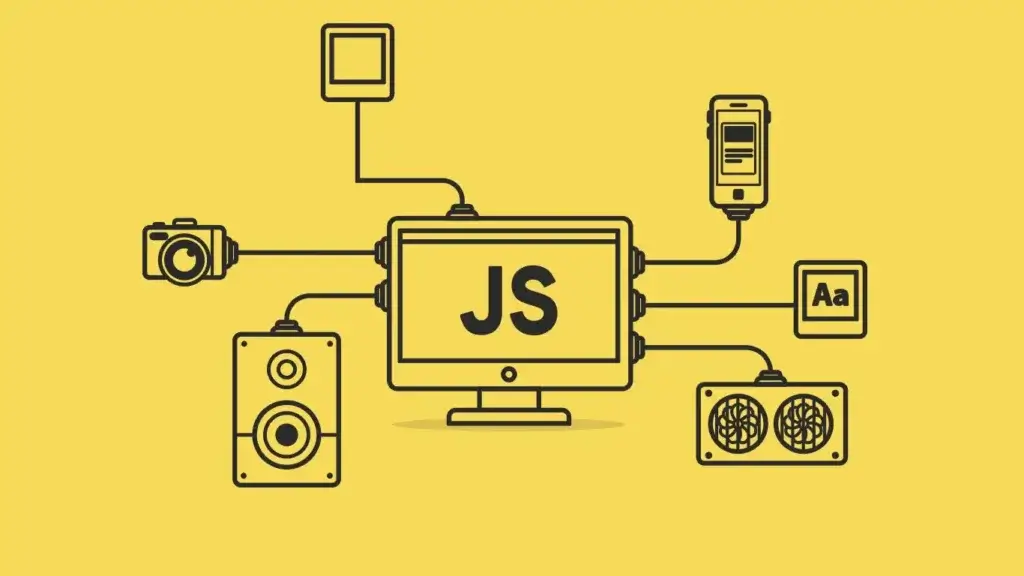
4. Incorporating External Apps and Fonts
- External Apps:
- Asynchronous loading: Most external apps (like Google Maps) are loaded asynchronously to avoid blocking the main page rendering, meaning they load in the background while the rest of the page displays.
- Impact on performance: While asynchronous loading helps, it’s still important to optimise the size and content of your embedded apps to minimise their impact on overall performance.
- Fonts:
- Internal vs. external: Both have pros and cons. Internal fonts offer more control but can increase initial page load time. External fonts (like Google Fonts) are often optimised for performance but they rely on external servers.
- Font loading strategies: Font preloading and display properties work together to speed up the loading and rendering of custom fonts, improving overall website performance and user experience.
Latest Posts:
- UK Online Safety ActThe UK Online Safety Act – how it affects your e-commerce business…
- WordPress 6.8 LaunchThe latest WordPress ‘Cecil’ update is here, bringing a wave of refinements, security enhancements, and performance boosts…
- Digital SecurityWe often get asked, what do ECS do? That’s a great question and is sometimes hard to answer as we cover such a wide variety of services and topics!



